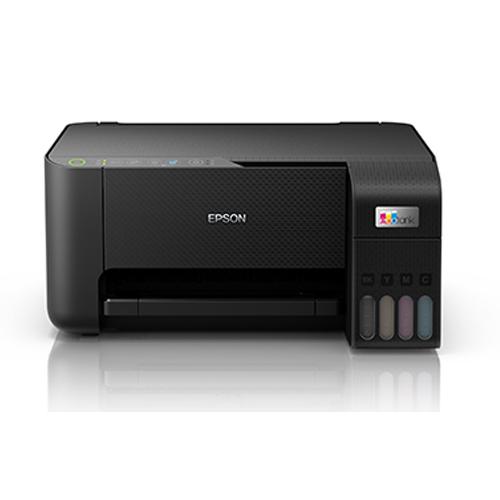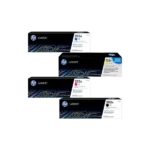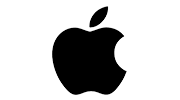[vc_row][vc_column][vc_single_image image=”41501″ alignment=”center”][/vc_column][/vc_row][vc_row][vc_column][vc_column_text]
What is a Point of Sale System?
A POS system refers to the components that facilitate the point of sale process. It consists of the hardware and software you use to ring up sales.
At its most basic level, a POS system functions as a cash register that lets you record sales, take payments and issue receipts. But point of sale systems have evolved over the years, and today many modern POS solutions come with inventory management, analytics, and CRM capabilities.
Components of a Complete POS
- Desktop Machine
- Thermal Receipt Printer
- POS Software
- Handheld Scanner
- Cash Drawer
Types of businesses that use POS systems
Any business with a physical checkout process needs a POS system. Such merchants include:
- Retail stores. Shops that sell physical goods (e.g., boutiques, supermarkets, convenience stores, etc.) need retail POS software and hardware.
- Restaurants. Sit-down restaurants, as well as quick-service restaurants like fast-food chains, use restaurant POS systems.
- Entertainment and hospitality. Establishments, where people pay for experiences, use POS systems. Examples of businesses in this realm include hotels, cinemas, museums, theme parks, etc.
- Service providers. Salons, spas, and other service-based businesses also use POS systems.
- On-the-go merchants. Retailers and service providers that operate on the go (e.g., merchants at events or service providers that do house calls) also need a POS solution to ring up sales.
Desktop Machine
This is the heart of the whole system. When choosing the right computer to use; you should consider at least a minimum of 4Gb Ram; 500Gb HDD | 320 Gb SSD; Core i3 Processor.
This is because you will be running your Point of Sale Software here and storing data on your sales and inventory. So you cannot afford to get it running slow or crashing anytime.
Terminals
This is a standalone computer system. They are specifically designed to be used as POS computers. They have functionalities such as Touch screen and are mountable to make it easy to use for your staff. Especially in Hotels and Restaurant setting.
Cash Drawer
They are used to store your cash after a sale. A high level of security for it doesn’t open until a purchase is made or is authorized by the administrator through the Point of Sale Software in use.
Handheld Scanners
These are small handheld devices that enable you to scan your item barcodes and keep your inventory updated via the SKUs in the barcodes.
Thermal Receipt Printers
A thermal receipt printer is quiet and uses a printhead to transfer characters and images to receipt paper. They have a higher resolution than an impact printer which means they can produce clearer images.
Thermal receipt printers play a critical role in building the customer experience. Every transaction made produces a receipt as proof of purchase.
In addition to a record for consumers, a good thermal printer can also create other useful marketing items. For instance, a receipt can contain coupons for the next visit
It should be noted, thermal receipt printers are generally costlier than other printers and don’t always work well in high-temperature environments.
[/vc_column_text][/vc_column][/vc_row][vc_row][vc_column][vc_images_carousel images=”41501,31192,31203,32676″ slides_per_view=”3″ autoplay=”yes” partial_view=”yes” wrap=”yes”][/vc_column][/vc_row]
Finger Print Scanners
These can be viewed as a security measure for your system. You can integrate it into your system to prevent unauthorized access to your system.
Fiscal Printers
These are printers that are integrated into the system so as to input the KRA signature for VAT allocation and claiming in the future. You can opt to go for the ESD machines or the Fiscal Printers. So what’s the difference?
The major difference comes in how the two are installed. ESDs are placed as an intermediary between your Thermal Receipt Printer and your Terminal, while the Fiscal printer is connected directly to your terminal. However, they all work with the same principle.