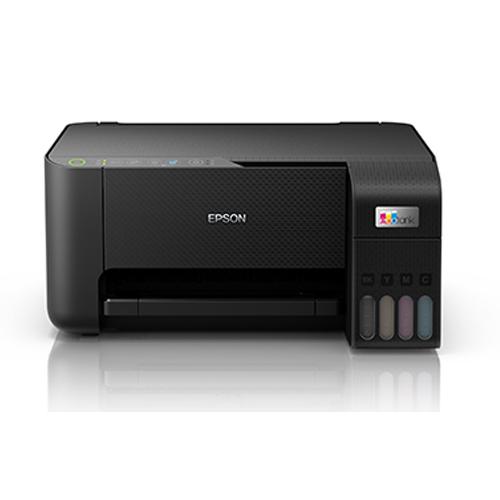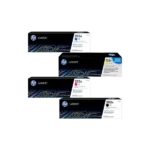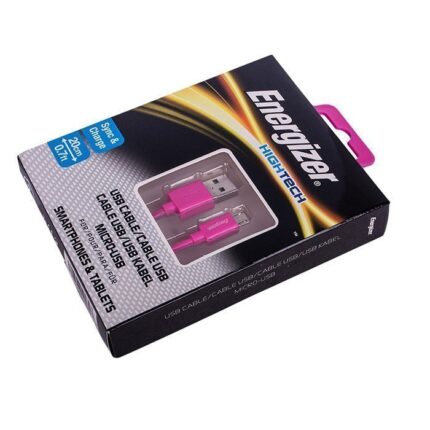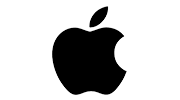Phone Accessories
20 CM Cable C11UBMCBPK3
2M USB Cable C11UBMCKBK4
ACA2BUKHWH3 White Universal Charger
APPLE 96W USB C POWER ADAPTER
The 96W USB-C Power Adapter offers fast, efficient charging at home, in the office or on the go. It’s compatible with numerous USB-C devices and charging cables. Apple recommends pairing this power adapter with your 14-inch MacBook Pro (2021) using a USB-C to MagSafe 3 Cable or USB-C Charge Cable to take advantage of fast charging, so you can go from 0 to 50 per cent charge in around 30 minutes1.
Charging cable sold separately.
APPLE AIRPODS PRO 2
APPLE AIRPODS PRO WITH MAGSAFE
Apple Airpods Pro features
- For iPhone, Apple Watch, iPad, and Mac
- All-New, Lightweight, In-Ear Design
- Active Noise Cancellation
- Transparency Mode for Hearing Ambience
- Adaptive EQ for Immersive Sound
- IPX4 Sweat- and Water-Resistance Rating
- Flexible Eartips and Innovative Fit Test
- Vent System Maximizes Comfort
- Bluetooth 5.0 & H1 Headphone Chip
- Wireless MagSafe Charging Case Included
APPLE MAGSAFE DUO CHARGER
APPLE PENCIL 1ST GEN
Apple Pencil expands the versatility of iPad and opens up new creative possibilities. It’s sensitive to pressure and tilt so you can easily vary line weight, create subtle shading, and produce a wide range of artistic effects — all with pixel-perfect precision, so it’s as natural to use as a pencil.
Apple Pencil (1st generation) pairs and charges via Lightning.
APPLE PENCIL 2ND GEN
Apple Pencil (2nd generation) delivers pixel-perfect precision and industry-leading low latency, making it great for drawing, sketching, coloring, taking notes, marking up PDFs, and more. And it’s as easy and natural to use as a pencil.
Apple Pencil (2nd generation) also allows you to change tools without setting it down, thanks to its intuitive touch surface that supports double-tapping.
Apple Pencil (2nd generation) supports Apple Pencil hover when used with iPad Pro 12.9-inch (6th generation) and iPad Pro 11-inch (4th generation).
Designed for iPad Pro, iPad Air, and iPad mini, it features a flat edge that magnetically attaches for automatic charging and pairing.
APPLE USB-C 20W POWER ADAPTER
The Apple 20W USB‑C Power Adapter offers fast, efficient charging at home, in the office, or on the go. Pair it with iPhone 8 or later for fast charging — 50 percent battery in around 30 minutes.¹ Or pair it with the iPad Pro and iPad Air for optimal charging performance. Compatible with any USB-C enabled device.
Charging cable sold separately.