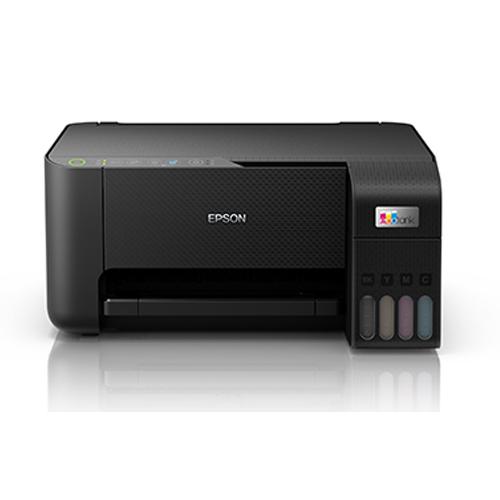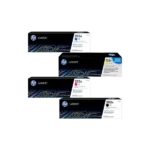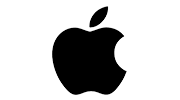[vc_row][vc_column][vc_custom_heading text=”Tax Invoice Management system (TIMS)” font_container=”tag:h2|font_size:24px|text_align:center” google_fonts=”font_family:Nobile%3Aregular%2Citalic%2C700%2C700italic|font_style:400%20regular%3A400%3Anormal” el_class=”no-uppercase” css=”.vc_custom_1628068016613{margin-bottom: 10px !important;}”][/vc_column][/vc_row][vc_row][vc_column][mpc_textblock content_width=”100″ margin_divider=”true” mpc_tooltip__border_divider=”true” mpc_tooltip__padding_divider=”true”]
Introduction
In line with Section 43 of the Value Added Tax Act 2013, every person in the course of business, registered as per Section 34 of the same Act, is required to keep a proper record of all the transactions made in the course of business. This may be in form of electronic or otherwise.
From the Act, the Authority requires one to have an ETR Machine so as to record all sale transactions carried out by the business in that month.
Objectives of TIMS.
The overall objective is to increase VAT Compliance, minimize VAT fraud and increase tax revenue.
Features of TIMS
The TIMS System comes in to reinforce the current ETR Structure in the country. It’s comes preloaded with various features that will make Revenue submission by companies easier and in turn, easing the revenue collection process for the government.
It will achieve this in various ways such as:-
- Integration with trader systems, i.e. ETRs, ERPs, and Point of Sale systems (POS).
- Standardization and authentication of tax invoices issued by VAT traders on a real-time basis.
- Seamless integration with iTax.
- A module for storage of tax invoice data.
- Verification of the validity of a tax invoice for use by officers, traders, and the general public through the Tax Invoice Checker on the iTax portal or Mobile app.
How do I get Integrate TIMS?
- TIMS will achieve this objective by integrating with the different trader sales systems in the market i.e.(ETRs, Point of Sale terminals, and ERPs) via a Control Unit.
- Each VAT registered trader will be required to obtain this Control Unit as an independent or integrated component in order to enable the seamless transmission of invoice data to TIMS.
[/mpc_textblock][vc_single_image image=”42912″ img_size=”full” alignment=”center” onclick=”link_image”][vc_btn title=”DOWNLOAD PDF” color=”primary” align=”center” i_align=”right” i_icon_fontawesome=”fas fa-file-pdf” add_icon=”true” link=”url:https%3A%2F%2Fwww.plannettech.co.ke%2Fwp-content%2Fuploads%2F2021%2F08%2FTIMS_Presentation.pdf|target:_blank|rel:nofollow”][/vc_column][/vc_row][vc_row][vc_column][vc_cta h2=”KRA CERTIFIED ETR MACHINES” txt_align=”center” style=”flat” color=”peacoc” add_button=”bottom” btn_title=”GET INTOUCH” btn_color=”green” btn_align=”center” btn_i_icon_fontawesome=”fab fa-whatsapp” btn_css_animation=”fadeInUp” btn_button_block=”true” btn_add_icon=”true” btn_link=”url:https%3A%2F%2Fwa.link%2F1vz6fq|target:_blank” css=”.vc_custom_1628073777121{background-color: #dd0016 !important;}” btn_el_id=”whatsapp_aclas_btn”]Still, need some more insights on the Tax Invoice Management System?[/vc_cta][/vc_column][/vc_row][vc_row][vc_column width=”1/3″][et_offer include=”45500″][/vc_column][vc_column width=”1/3″][et_offer include=”45501″][/vc_column][vc_column width=”1/3″][et_offer include=”45502″][/vc_column][/vc_row][vc_row][vc_column][vc_column_text][/vc_column_text][vc_cta h2=”HOW TO USE THE ACLAS ETR” h2_font_container=”tag:h2|text_align:center|color:%23ffffff” h2_use_theme_fonts=”yes” h4_font_container=”tag:h4|text_align:left” txt_align=”center” style=”flat” color=”white” add_button=”bottom” btn_title=”READ MORE” btn_color=”inverse” btn_align=”center” btn_i_icon_fontawesome=”fas fa-glasses” btn_css_animation=”fadeInDown” use_custom_fonts_h2=”true” use_custom_fonts_h4=”true” btn_add_icon=”true” btn_link=”url:https%3A%2F%2Fplannettech.co.ke%2Fhow-to-use-an-aclas-etr-machine%2F” css=”.vc_custom_1628073471540{background-color: #dd0016 !important;}”]
Already own an Aclas ETR but having problems figuring it out. Read all about how to use an Aclas ETR from Printing Z-Reports to Making sales.
[/vc_cta][/vc_column][/vc_row]