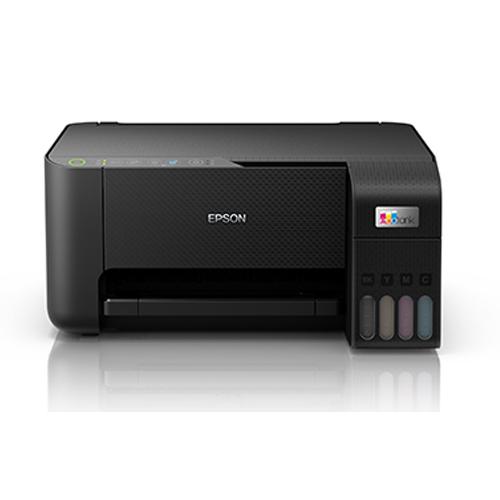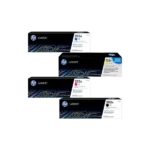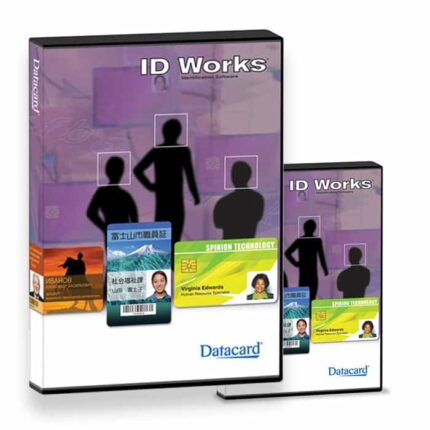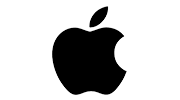DESCRIPTION
Key Features
- Switch on the device
- The machine Displays Clerk:1
- Key in amount( should always be VAT inclusive where applicable) and then press .
- Press one of the VAT keys (1 & then Dept. Button for 16%), (2& Dept. for 0%, (3 & Dept. Button=EXEMPT).
- Press SUBTL key to confirm the amount in transaction
- To end a transaction, press the CASH key: the device issues a fiscal receipt. To correct errors this can only be done before pressing the CASH key. It is therefore advisable to press SUBTL key before the CASH one for confirmation. Press on the SHIFT key then VOID key to cancel receipt completely then start afresh .
TO LOGOUT OUT CLERK, PRESS 0, THEN CLERK.
TO LOGIN PRESS 1, CLERK, INPUT PASSWORD 0000 THEN PRESS CASH
Z REPORT MODE
- Switch on machine
- Use CLERK BUTTON to switch to Z MODE
- Press CASH
- Input the password i.e. 0000 then press CASH
- Shows Daily Z press CASH again
- Machine prints Daily Z report
Issuing monthly reports
- Switch on the machine
- Use CLERK button to switch to Z mode, then press CASH
- Input the password i.e. 0000 then press CASH
- Using the CLERK key switch to Fiscal report, then press CASH
- Using the CLERK key navigate to summary
- Press CASH until it shows (from date), tap CASH again
- Input date for monthly report of March i.e. 01 March 2021 to 31 March 2021 beginning date and end date together without any spacing, then CASH
- Device issues the monthly report